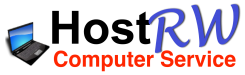| Laptop: | DEMO/12345678/F97044J (12345) |
| Brand/model: | Dell Inc. Studio 1537 |
| Operating System: | Windows 7 Professional 64-bit SP1 |
| Laptop | |
|---|---|
| Name: | DEMO |
| Serial number: | F97044J |
Brand/model:

|
Dell Inc. Studio 1537 |
| BIOS: |
 Dell Inc. A09 2009-05-27
Dell Inc. A09 2009-05-27
|
| Mainboard: | Dell Inc. 0P132H |
| Processor: | Intel(R) Core(TM)2 Duo CPU T9400 @ 2.53GHz |
Internal memory:

|
 Size: 1.98 GB
, Free: 60.9 MB (3%)
Size: 1.98 GB
, Free: 60.9 MB (3%)
|
| Video card: | ATI Mobility Radeon HD 3400 Series |
| Region: | Nederlands (Nederland) |
| Date and time: |
 2022-03-19 13:24
2022-03-19 13:24
|
| Battery | Status | Charge | Condition |
|---|---|---|---|
| DELL ABC123 | On power | 60% |
 42%
42%
|
| DELL DEF456 | Charging | 2% |
 5%
5%
|
| Operating System | |
|---|---|
| Version: |
 Windows 7 Professional 64-bit SP1
Windows 7 Professional 64-bit SP1
|
| Language: | English (United Status) |
| Install date: |
 2017-03-07
2017-03-07
|
| Last boot: |
 2022-03-15 20:23
2022-03-15 20:23
|
| Security | |
|---|---|
| Anti-virus: |
 *** Missing ***
*** Missing ***
|
| Anti-spyware: |
 Windows Defender
Windows Defender |
| Firewall: |
 Personal Firewall A
Personal Firewall APersonal Firewall B |
| Last system update: |
 2022-02-14 16:32
2022-02-14 16:32
|
| User Account Control: |
 *** Disabled ***
*** Disabled ***
|
| Internet settings: |
 *** Unsafe ***
*** Unsafe ***
|
| Security Center: |
 Okay
Okay
|
| Disk | Type | Size | Partitions | Status |
|---|---|---|---|---|
| WDC WD1600BEVT-75ZCT2 ATA Device | HDD | 149 GB | 1 |
 Okay
Okay
|
| Hitachi 5K750 ATA Device | HDD | 298 GB | 2 |
 Predict failure
Predict failure
|
| PNY USB 2.0 FD USB Device | 58.4 GB | 1 |
 Okay
Okay
|
| Drive | Name | Type | Size | Free |
|---|---|---|---|---|
| C:\ | Fixed | 148 GB |
 5.41 GB (4%)
5.41 GB (4%)
|
|
| D:\ | Fixed | 149 GB |
 2.98 GB (2%)
2.98 GB (2%)
|
|
| E:\ | Fixed | 149 GB |
 149 GB (100%)
149 GB (100%)
|
|
| F:\ | CD/DVD | 0 B |
 0 B (%)
0 B (%)
|
|
| G:\ | USB20FD | Removable | 58.4 GB |
 58.0 GB (99%)
58.0 GB (99%)
|
| Network | |
|---|---|
| External IP address | 216.73.216.111 () |
| Draadloze netwerkverbinding |
 Intel(R) WiFi Link 5100 AGN
Intel(R) WiFi Link 5100 AGN
|
| Bluetooth-netwerkverbinding | Bluetooth-apparaat (Personal Area Network) |
| LAN-verbinding |
 Broadcom NetLink (TM) Gigabit Ethernet
Broadcom NetLink (TM) Gigabit Ethernet
|
| Legend | Explanation |
|---|---|
 Critical items Critical items | Follow the advices listed to improve the security and/or stability of your computer unless you have a very good reason not to do so. |
 Recommended items Recommended items | We strongly suggest following the advices listed to improve the performance, security and/or stability of your computer. |
 Optional items Optional items | You may follow the advices listed to bring your computer up to date but this is often not necessary if your computer is working okay. |
 Informative items Informative items | The advices listed may help you to solve hardware and/or software problems and identify deviations from standard installations. |
 Ignored items Ignored items | At your request the advices listed are being ignored. Undo all |
 Okay Okay | No need to take action. |