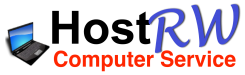How does it work?
The scan retrieves data about the hardware, drivers, software, processes and other characteristics of your computer. By default, it automatically sends the scan data to the ScanCircle server, but you may select the manual mode which allows you to view the retrieved data first. You can also save it to a file and send it manually optionally using another computer. This way, you can even diagnose a computer without a working Internet connection.
The ScanCircle server examines the received data and reports any characteristics exceeding the configured thresholds (e.g. free memory, free disk space, system clock differences) and other oddities (e.g. missing hardware drivers, processes started in unusual folders). It also compares the data with many other computers with the same operating system giving advice about updates, malware, unusual items, etc. The advice is categorized as either critical (red), recommended (orange), optional (blue) or informative (green).
After the scan you may opt to subscribe to the free notification service. This will inform you by email about any critical or recommended items on your computer that were not directly recognized and provides periodic information about updates for the items installed on your computer (so you do not need to keep track of that yourself and can disable processes that slow down your computer because they are constantly checking for updates).